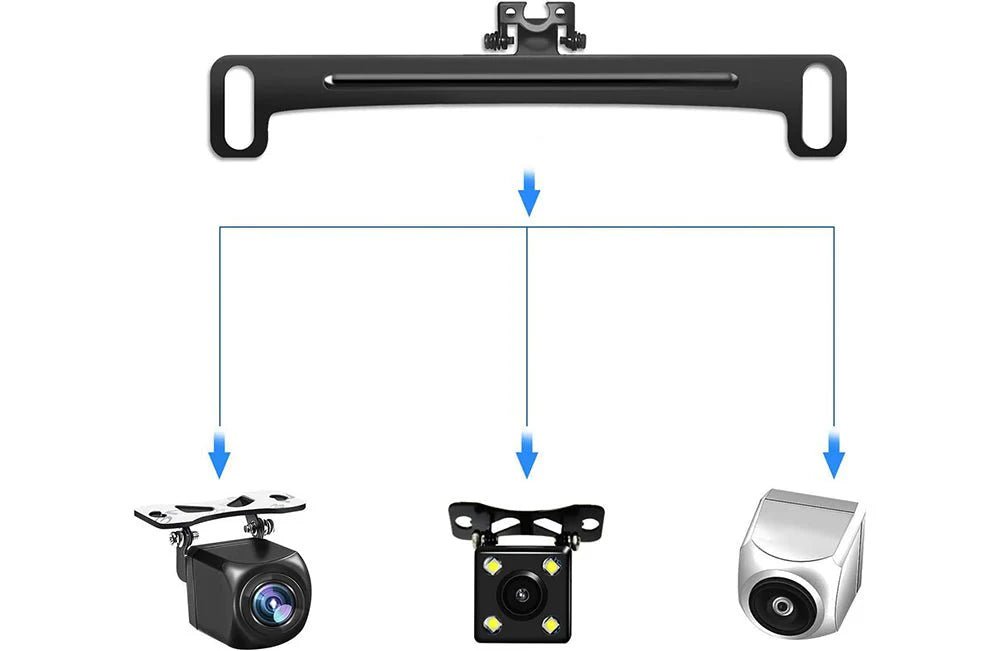Carplay Max™ - Multimedia screen
Plus que 1 en stock !
🔁 Satisfait ou remboursé
Vous avez 30 jours pour retourner votre commande gratuitement.
Compatible CarPlay 👨🏻💻 et Android Auto 🤖
Que vous utilisiez la gamme Apple ou Android votre smartphone se connectera sans soucis à l'écran.
🚗 Fonctionne avec toutes les voitures
La simple présence d'une prise allume-cigare suffit à faire fonctionner l'écran.



Quel que soit le modèle ou la marque de votre véhicule, le CarPlay s'adapte sans problème dès lors que vous disposez d'une prise allume-cigare.
Our customers sell it better than we do!

Marc H.
Great for travel
The CarPlay Pro 's widescreen display is perfect for long drives. I use it all the time, I'm delighted.

Sarah T.
Nothing to complain about
The CarPlay Pro has it all. Large screen, fast connection, easy to use. I am very happy with my purchase!

Sophie M.
A comfortable and practical screen
The CarPlay Pro 's wide screen is perfect for navigation and apps. The connection is fast and smooth. Very satisfied!

Manon B.
Easy to use
CarPlay Pro is super easy to install and use. The screen is big and clear, perfect for the road.

Claire D.
A nice improvement
The CarPlay Pro is very practical and the screen is super comfortable. I couldn't live without it anymore. I recommend it!

Lucas R.
Simplified driving
With CarPlay Pro , everything is easier to manage in the car. The screen is clear and easy to read. Very good product!

Celine D.
Very practical for everyday use
The CarPlay Pro screen makes navigation so much more enjoyable. Very easy to use and quick connection.

Karim B.
Very satisfied
The 7-inch screen is definitely a plus. The quality is great and the connection to my iPhone is direct.

Julien P.
Top for driving
I love the big screen of the CarPlay Pro . Everything is clear and easy to use. It has really improved my journeys!
Our offers of the week!
Frequently Asked Questions
Are Carplay screens compatible with Apple and Android smartphones?
Yes! Carplay screens work with Apple and Android smartphones.
For Apple devices, CarPlay is supported starting from iPhone 5.
For Android users, your device must be running version 8.0 Oreo or newer to be compatible with Android Auto.
Will the Carplay screen work with my vehicle?
Yes, you just need a power source, such as a cigarette lighter socket, to power the Carplay.
If your car is equipped with it, the Carplay screen will work perfectly with your vehicle. It is compatible with both old and new cars.
Will music come out of my vehicle's speakers?
Yes, the Carplay screen allows you to connect your phone and listen to music through your car speakers. It offers several connection options:
- Bluetooth: By connecting your phone to the display.
- AUX Input: Using the supplied AUX cable for direct connection.
- Radio Frequency: Using a radio frequency through a car radio channel.
This versatility ensures a satisfying audio experience for any vehicle configuration.
How to install the rear view camera?
1. Position the camera
Install the reversing camera on the rear license plate or other suitable location at the rear of your vehicle, ensuring it has a clear view of the road behind you.
2. Connect to the rear lighting
The camera needs to be powered, which usually involves connecting it to the taillight power supply. This allows the camera to automatically turn on when you put the car into reverse.
3. Route the cables
Route the camera video cable from the rear of the vehicle to the front, where your CarPlay device is installed. Secure the cable carefully to prevent it from getting in the way or coming into contact with moving parts.
4. Connecting to the Carplay screen
Plug the video cable into the AV IN port of the Carplay screen. This will display the image from the rear view camera directly on your screen.
5. Configure the system
After connecting everything, configure your Carplay system settings to recognize the rear view camera. This may include selecting the correct input source for the camera.
6. Test the system
Before driving, test the camera to make sure the view is clear and that the screen switches to the camera image when you shift into reverse.